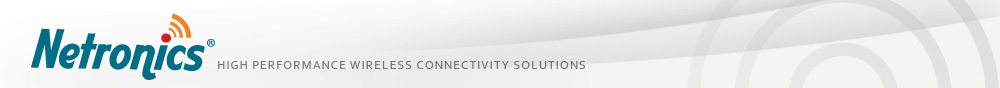NetStream Link Budget Calculator
In order to understand the capabilities of NetStream point to point wireless links, we have developed a link budget calculator which can serve as a simulator for an actual NetStream link installed in the given coordinates, heights and connected to the given antenna.
In order to use the link budget calculator, please choose the product family, product frequency range and antennas connection type.
By entering the distance between the two sites connected by the link, you can calculate the actual throughput and the availability factor.
You can calculate the actual throughput and the availability factor, by pressing the "Coordinates" button and after entering the coordinates of the two sites connected by the link. You may also specify the height of the antennas form ground level.
By pressing the "View" button (visible after opening the coordinates section by pressing the coordinates button) you may see the path profile showing the line of site and Fresnel zone situation.
Also in the path profile page you may click on the "planning support" link at the bottom of the screen to send your design to Netronics support and check their ideas about your link design.
You may give it a try now! for more information please check the Help file accessible by pressing the help button.